Introduction
Null Pointer Exceptions (NPEs) are one of the most common runtime errors in Java. The Optional class, introduced in Java 8, provides a better way to handle potentially null values and write more robust code.
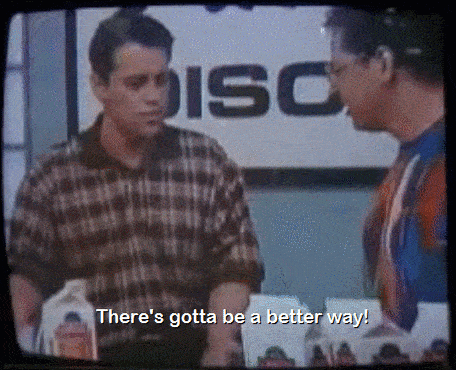
There's got to be a better way to handle null values - and there is!
Understanding the Problem
Traditional null handling leads to defensive programming and brittle code:
// ❌ Traditional null handling
public String getUserDisplayName(Long userId) {
User user = userRepository.findById(userId);
if (user != null) {
Profile profile = user.getProfile();
if (profile != null) {
String displayName = profile.getDisplayName();
if (displayName != null && !displayName.isEmpty()) {
return displayName;
}
}
return user.getUsername();
}
return "Unknown User";
}Enter Optional
Optional provides a more elegant way to handle potentially missing values:
// ✅ Using Optional effectively
public String getUserDisplayName(Long userId) {
return userRepository.findById(userId)
.map(User::getProfile)
.map(Profile::getDisplayName)
.filter(name -> !name.isEmpty())
.orElseGet(() ->
userRepository.findById(userId)
.map(User::getUsername)
.orElse("Unknown User")
);
}When to Use Optional
Use Optional in these scenarios:
✅ Return Types
// Good: Method return types
public Optional<User> findUserByEmail(String email) {
return userRepository.findByEmail(email);
}
// Good: Stream operations
List<String> activeUsernames = users.stream()
.filter(User::isActive)
.map(User::getUsername)
.collect(toList());❌ Don't Use Optional For
// Bad: Method parameters
public void updateUser(Optional<String> name) { } // Don't do this
// Bad: Fields
public class User {
private Optional<String> middleName; // Don't do this
}
// Bad: Collections
Optional<List<User>> users; // Use empty list insteadOptional Best Practices
1. Use orElse() vs orElseGet() Correctly
// ✅ Use orElse() for constants
String name = optional.orElse("Default");
// ✅ Use orElseGet() for expensive operations
String name = optional.orElseGet(() -> generateDefaultName());
// ❌ Don't use orElse() for expensive operations
String name = optional.orElse(expensiveCall()); // Always executed!2. Chain Operations Effectively
// ✅ Good chaining
return user
.map(User::getAddress)
.map(Address::getCountry)
.map(Country::getCode)
.orElse("US");
// ❌ Bad: Breaking the chain
Optional<Address> address = user.map(User::getAddress);
if (address.isPresent()) {
return address.get().getCountry().getCode();
}
return "US";3. Avoid get() Without Checking
// ❌ Dangerous
String value = optional.get(); // Can throw NoSuchElementException
// ✅ Safe alternatives
String value = optional.orElse("default");
String value = optional.orElseThrow(() -> new CustomException("Missing value"));
// ✅ Only if you've checked
if (optional.isPresent()) {
String value = optional.get();
}Advanced Optional Patterns
Filtering and Mapping
// Complex validation with Optional
public Optional<User> findActiveAdultUser(String email) {
return userRepository.findByEmail(email)
.filter(User::isActive)
.filter(user -> user.getAge() >= 18);
}
// Transforming nested optionals
public Optional<String> getUserCountryCode(Long userId) {
return findUser(userId)
.flatMap(user -> Optional.ofNullable(user.getAddress()))
.flatMap(address -> Optional.ofNullable(address.getCountry()))
.map(Country::getCode);
}Combining Multiple Optionals
// Combining optionals
public Optional<OrderSummary> createOrderSummary(Long userId, Long productId) {
Optional<User> user = findUser(userId);
Optional<Product> product = findProduct(productId);
if (user.isPresent() && product.isPresent()) {
return Optional.of(new OrderSummary(user.get(), product.get()));
}
return Optional.empty();
}
// More elegant with flatMap
public Optional<OrderSummary> createOrderSummary(Long userId, Long productId) {
return findUser(userId)
.flatMap(user -> findProduct(productId)
.map(product -> new OrderSummary(user, product)));
}Testing with Optional
Testing Optional-based code requires specific patterns:
@Test
public void testUserDisplayName() {
// Test present case
when(userRepository.findById(1L))
.thenReturn(Optional.of(createUserWithProfile()));
String result = userService.getUserDisplayName(1L);
assertThat(result).isEqualTo("John Doe");
// Test empty case
when(userRepository.findById(2L))
.thenReturn(Optional.empty());
String result2 = userService.getUserDisplayName(2L);
assertThat(result2).isEqualTo("Unknown User");
}Common Pitfalls
- Optional.of(null): Use Optional.ofNullable() instead
- Nested Optionals: Use flatMap() to flatten
- Overusing Optional: Don't wrap everything in Optional
- Performance: Optional has overhead, consider for hot paths
Conclusion
Optional is a powerful tool for writing more robust Java code, but it's not a silver bullet. Use it judiciously for return types and method chaining, avoid it for parameters and fields, and always consider the readability and performance implications.
Remember: the goal is not to eliminate all nulls, but to make null handling explicit and safe.
Happy coding!
Jed